 Glen's Silo Fundamentals - Part I
Glen's Silo Fundamentals - Part IGlen Southern explains basic navigation within Silo as well as how to use the viewports. (8:37 / 13.4 MB) Watch |
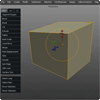 Glen's Silo Fundamentals - Part II
Glen's Silo Fundamentals - Part IISelecting and manipulating object components as well as the various selection modes. (10:59 / 12.0 MB) Watch |
|
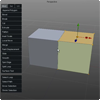 Glen's Silo Fundamentals - Part III
Glen's Silo Fundamentals - Part IIIGlen Southern talks about Instance Mirroring and Geometry Mirroring. (8:46 / 8.9 MB) Watch |
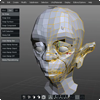 Glen's Silo Fundamentals - Part IV
Glen's Silo Fundamentals - Part IVUsing Soft Selection and Smooth with mirroring to make quick and powerful changes to a model. (9:33 / 19.9 MB) Watch |
|
 Glen's Silo Fundamentals - Part V
Glen's Silo Fundamentals - Part VDemonstrates using extrusion, splitting and cutting to alter geometry. (18:42 / 25.2 MB) Watch |
 Glen's Silo Fundamentals - Part VI
Glen's Silo Fundamentals - Part VICreating polygons, filling holes and bridging objects. (6:45 / 8.3 MB) Watch |
|
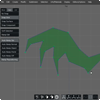 Glen's Silo Fundamentals - Part VII
Glen's Silo Fundamentals - Part VIIAdditional polygon creation tools including Edge Tool, Append Polygon and Polygon Tool. (9:04 / 9.4 MB) Watch |
 Glen's Silo Fundamentals - Part VIII
Glen's Silo Fundamentals - Part VIIIGlen Southern continues the series with a discussion of surface normals. (5:34 / 12.5 MB) Watch |
|
 Glen's Silo Fundamentals - Part IX
Glen's Silo Fundamentals - Part IXMore advanced tools including Lathe, Extrusion Object, and Path Extrusion. (11:43 / 14.0 MB) Watch |
 Glen's Silo Fundamentals - Part X
Glen's Silo Fundamentals - Part XGlen covers Array and Instance tools, as well as how best to duplicate and combine objects. (8:50 / 11.5 MB) Watch |
|
 Glen's Silo Fundamentals - Part XI
Glen's Silo Fundamentals - Part XIBasic uses for the Scene Editor and Materials Editor, including selection groups. (13:20 / 19.0 MB) Watch |
||
|
Marketing permission: I give my consent to Nevercenter to be in touch with me via email using the information I have provided in this form for the purpose of news, updates and marketing. What to expect: If you wish to withdraw your consent and stop hearing from us, simply click the unsubscribe link (at the bottom of every email we send) or contact us at info@nevercenter.com. We value and respect your personal data and privacy. To view our privacy policy, please visit nevercenter.com/privacy. By submitting this form, you agree that we may process your information in accordance with these terms. |