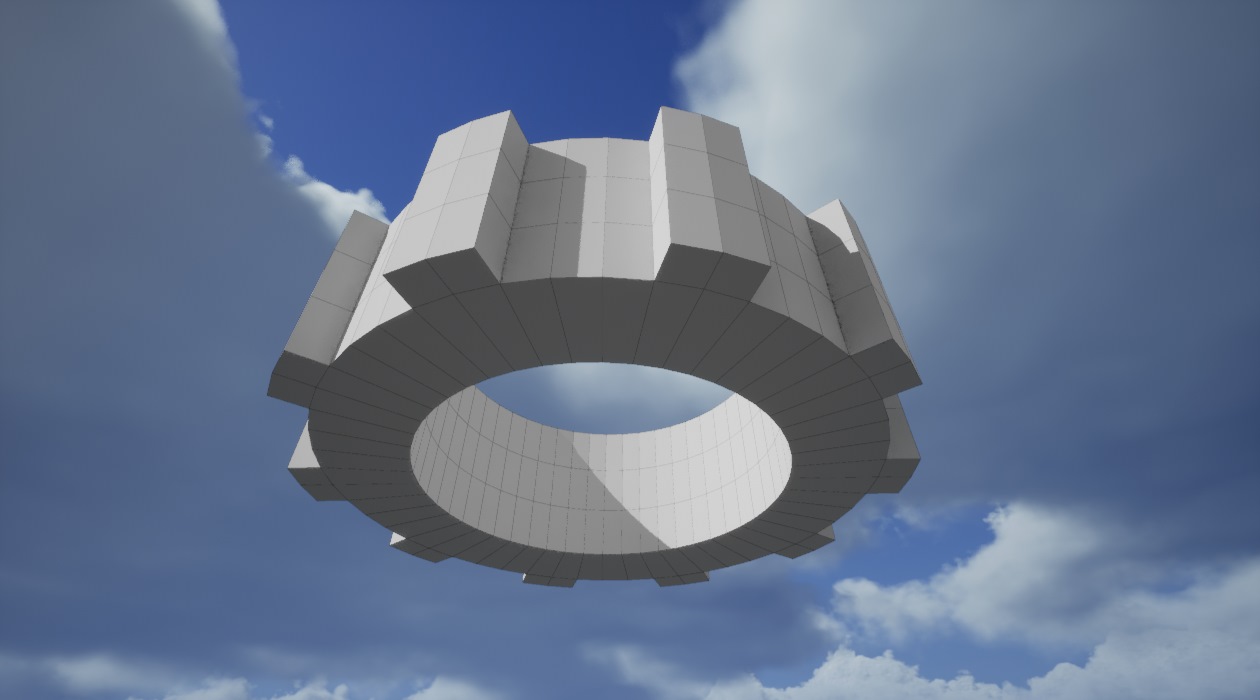We're very excited to announce the release of Pixelmash 2020!
We're very excited to announce the release of Pixelmash 2020!
This new version features several significant new features we think you’ll love! Pixelmash now includes support for reference layers, saving and loading layer effects, color profiles, tiled painting, and more. There’s also a powerful new gradient layer effect, and even support for saving and loading files as reusable templates. Check the videos below for more!
Pixelmash 2020 trailer: youtu.be/mi2hsA5wzMc
New Features Walkthrough: youtu.be/CrxlwM_lAzY
This is a paid upgrade for all users who purchased a version of Pixelmash more than 1 year ago. If you need to upgrade your license (or want to check if you need to), you can do so at
nevercenter.com/upgrade. If you purchased Pixelmash from nevercenter.com in the last year, your upgrade to the new version is free; simply download the new version from
Nevercenter and use your same registration information. Pixelmash 2020 is also available on
Steam and via the
Mac App Store.
Get Pixelmash 2020:
https://nevercenter.com/pixelmash
We've also created a brand new website with tons of feature videos both new and old, check them out and read more at
nevercenter.com/pixelmash! Here is a quick overview of some new things in this Pixelmash 2020 update:
Save/Load Layer Effects, and Save As Template
This is a major new feature which lets you easily re-use your work across projects, similar to Brushes in tools like Photoshop. If you've set up a complex (or simple) set of Layer Effects to achieve a certain style, you can now export that as its own file and easily import it into future projects. Just use [File > Export Layer Effects...] to export the effects on the current layer. If you want to export the entire layer structure with effects, use [File > Save as Template]
Gradient Effect
Pixelmash already had one gradient type, Auto Gradient. The new effect is just called Gradient, and it's a simple tool which allows you to choose the angle, colors, and number of steps, and is applied to everything in that layer.
Reference Layers
You can now mark any layer as a reference layer. It will display with adjustable opacity, and will not be affected by layer effects or affect anything else in the scene. This is perfect for importing reference images, temporarily marking a previous animation layer as reference, and more.
Color Profiles
Color profiles can be an annoying headache when working with images. We've added simple tools for keeping your color profiles straight [Edit > Color Management]. By default, you're all set just leaving this as it is, but if you need more control you can switch to Adobe RGB, no color management, convert on export, and more.
Toggle Layer Effects Affecting Children
You can now toggle whether a parent's layer effects will affect the children or not. Both are very useful for different circumstances.
Paint Anywhere in Tiled View
If you are viewing your work in tiled view, you can now work anywhere in the space, not just the original image bounds.
Updated Version numbers and licensing
The previous version of Pixelmash was 1.2.5, and the new version is 2020.0. Further versions will reflect the new scheme. This change emphasizes the live nature of Pixelmash's development, as we focus on faster, smaller, more frequent updates in response to the community's needs. We've also updated the licensing system, so that instead of us releasing a new paid upgrade each year, each license simply comes with a year of free upgrades. This is not a subscription; your latest valid version will always continue to work even if you haven't purchased future upgrades. It simply ensures that everyone gets a full year of upgrades regardless of when they purchase.
Hope you like it! Thank you for your support and for being part of this creative community!
Best,
Nevercenter