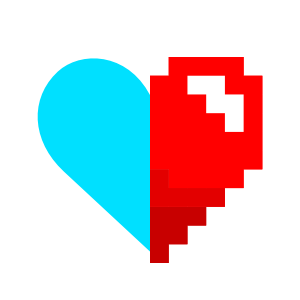Also, we've just created a new Nevercenter Discord user forum where you can chat about all things Silo, CameraBag, and Pixelmash, along with getting early access to betas of new releases, developer updates, user galleries, and much more! Join us at nevercenter.com/discord.

Coming Soon! Native Mac ARM support and numerical entry improvements in Silo
Native ARM support on Mac is coming in the next Silo release, and if you join our new Discord server you can get the beta right now! Also in this release are some super handy updates to...