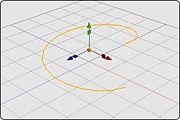Difference between revisions of "Arc"
From Nevercenter 3D Modeling Wiki
(New page: none ''Default Shortcut: None'' ''Menu Path: Create > Arc'' ==Description== The Arc command will create an arc or spiral shape at the center of the work grid...) |
m (Protected "Arc" [edit=sysop:move=sysop]) |
(No difference)
| |
Latest revision as of 00:53, 12 August 2008
Default Shortcut: None
Menu Path: Create > Arc
Description
The Arc command will create an arc or spiral shape at the center of the work grid, based on parameters specified in the options window.
Options
Radius
- The distance from the center point to the outermost point of the arc.
Inner Radius
- The distance from the center point to the innermost point of the arc.
Height
- The vertical distance traveled by the arc.
Degrees
- The circular distance traveled by the arc.
Sections
- The number of sections along the path of the arc.
Notes
- Editing values in the options dialog immediately after executing this command will allow you to see the effects in real time on the object.