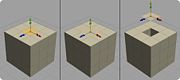Break
From Nevercenter 3D Modeling Wiki
Default Shortcut: Ctrl + B
Menu Path: Modify > Break
Description
Using the Break command allows you to separate different parts of a single object into separate objects. You simply select the faces that you want to break off into their own object and then call the Break command.
If you select an entire object, then any separate islands of faces (such as eyeballs not connected to the rest of a body) will be broken into separate objects.