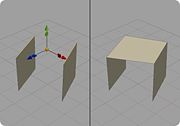Bridge
From Nevercenter 3D Modeling Wiki
Default Shortcut: Shift + B
Menu Path: Modify > Bridge
Description
The Bridge command can be used to connect objects or faces with new geometry. In Face mode, select precisely two faces with the same number of edges, and Bridge will create new geometry (basically a tunnel) joining the faces. If the faces are from separate objects, the objects will also be merged. In Object mode, select two or more objects, and Silo will attempt to bridge the objects in the order they were selected, by bridging the two closest faces between each pair of objects.
Notes
- Bridge can be used to make windows or other holes in your model by bridging faces on opposite sides of the model.
- One quick way to block out a character or other shape is to place cubes where you want the joints to be, and then bridge the cubes in object mode.