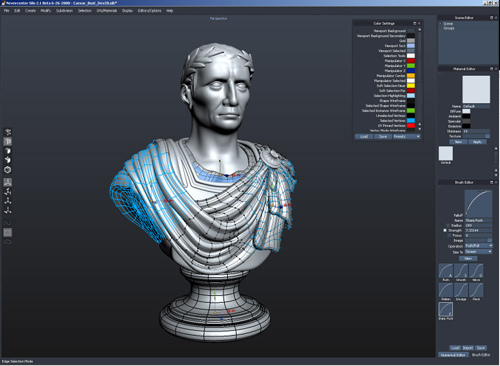Color Settings by Ihnova
Blue-based Silo color scheme by Silo User Ihnova. (Forum link: http://www.silo3d.com/forum/showthread.php?p=101395)
About
From Ihnova:
"Basically everything is based on a blueish palette as I find this the most pleasant to work with.
Wires are leaning more towards the heavy black lines of the Max viewport rather than the fainter Silo defaults.
Default material is just a fairly speccy gray (with a blueish tint) that I find is better at portraying surface undulations than the silo standard."
How To
Download the file, and then go to Editors/Options > Color Settings > Load to load the desired settings. To have a file load as a preset, copy the SIP file into the Silo directory under ...Preferences\Presets\Color Settings.
Screen Shot
Download (right-click to save)
Ihnova Dark Blue Color Settings file