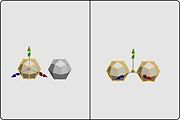Difference between revisions of "Combine Objects"
From Nevercenter 3D Modeling Wiki
m (Protected "Combine Objects" [edit=sysop:move=sysop]) |
|
(No difference)
| |
Latest revision as of 00:54, 12 August 2008
Default Shortcut: None
Menu Path: Create > Combine Objects
Description
The Combine Objects command makes all selected objects into a single object.
Notes
- Combine Objects is particularly useful for operations such as booleans or the Append Polygon Tool (see Append) which require that a specific number of objects be selected, since you can merge several objects to make one object.
- The Merge command, when called in object selection mode, will behave the same as this command.
- You can separate objects again by selecting all faces of one object and using the Break command.
- If you want to be able to select your objects as one, but have them remain as separate objects, you may prefer to Group them (see Group Selection).