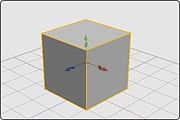Difference between revisions of "Cube"
From Nevercenter 3D Modeling Wiki
| Line 1: | Line 1: | ||
| + | [[Image:Cube.jpg|thumbnail|none]] | ||
| + | |||
''Default Shortcut: Alt + C'' | ''Default Shortcut: Alt + C'' | ||
Revision as of 09:55, 23 June 2008
Default Shortcut: Alt + C
Menu Path: Create > Cube
Description
The Cube command will create a cube shape at the center of the work grid, based on parameters specified in the options window.
Options
Width
- The width (x-axis thickness) of the cube to be created.
Height
- The height (y-axis thickness) of the cube to be created.
Depth
- The depth (z-axis thickness) of the cube to be created.
Width Sections
- The number of sections along the cube's x-axis.
Height Sections
- The number of sections along the cube's y-axis.
Depth Sections
- The number of sections along the cube's z-axis.
Notes
- Editing values in the options dialog immediately after executing this command will allow you to see the effects in real time on the object.