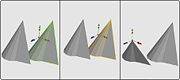Difference between revisions of "De-instantiate Instance"
From Nevercenter 3D Modeling Wiki
(New page: none ''Default Shortcut: Ctrl + Shift + I'' ''Menu Path: Create > De-instantiate Instance'' ==Description== The De-instantiate Instance c...) |
(No difference)
|
Revision as of 10:54, 23 June 2008
Default Shortcut: Ctrl + Shift + I
Menu Path: Create > De-instantiate Instance
Description
The De-instantiate Instance command allows you turn an instance of an object into a regular, editable object. An instance of an object is a copy that updates automatically with every edit made to the source object, and is not editable in vertex, edge, or face modes itself. A de-instantiated instance no longer has any connection to its source object.
Notes
- See also the Create Instance command to learn more about instances.
- De-instantiate Instance only works in object selection mode with one or more instances selected. (See Selection Mode.)