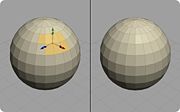Deselect
From Nevercenter 3D Modeling Wiki
Default Shortcut: None
Menu Path: Selection > Deselect
Description
The Deselect command will deselect all objects, faces, edges, or vertices which are currently selected, based on the current selection mode.
Notes
- If you use this command often, you may want to assign it to a mouse button/modifier combination in the Mouse Settings window.
- To change whether or not the faces, edges, or vertices of an object are selectable, either select or deselect that object in object selection mode (see Selection Mode) before changing to the appropriate component selection mode.