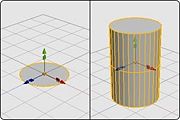Extrusion Object
From Nevercenter 3D Modeling Wiki
Default Shortcut: None
Menu Path: Create > Extrusion Object
Description
The Extrusion Object command will extrude a surface along an axis to create a 3-dimensional shape.
Options
Height
- The amount of extrusion.
Sections
- The extrusion will be divided into this many sections.
Axis
- The axis along which the extrusion is performed.
Notes
- Extrusion Object will work on a 3-dimensional shape such as a cube, but usually should be used on relatively flat non-closed shapes such as a polygons, line segments or grids.
- Extruding an object that consists of faces will create a closed object (caps on the end), whereas extruding an object that consists of only edges (e.g. a line segment) will create an object that is open on the ends.