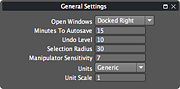General Settings
From Nevercenter 3D Modeling Wiki
Default Shortcut: None
Menu Path: Editors/Options > General Settings
Description
The General Settings dialog allows you to change options which affect the operation of the program in general.
Options
Open Windows
- Here you can specify where newly-opened dialogs and other interface windows will first appear on the screen, and whether they will be docked or undocked.
Minutes to Autosave
- This allows you to set the time interval between saves for backing up your work. Silo stores the 10 latest autosaves in a directory called "Autosaves" in the Silo folder on your hard drive. Set this value to 0 to disable autosaves.
Undo Level
- Silo will keep track of this number of previous geometry edits. You can go back and forth between them using the Undo and Redo commands.
Selection Radius
- This determines how many pixels away from a component your mouse can be and still highlight or select it. Some people prefer a higher selection radius so that they can work quickly and do not have to be as accurate with their mouse.
Manipulator Sensitivity
- Similar to the Selection Radius, this value determines how far in pixels from a manipulator handle your mouse can be and still select it. Use a large value if you feel you have to be too precise when grabbing handles, and a smaller value if the manipulator is getting in the way of other selections.
Units
- Silo can operate in either the English (feet and inches) or Metric systems, or can use a generic system without any direct real-world correlation. This will update all unit-related fields in all dialogues, as well as the scene's representation.
Unit Scale
- This value adjusts the relative size of the units without changing the scene geometry. If, for example, you wanted a box that was 1m square to represent a box that was 2m square, you would change this value from 1 to .5, and then all fields would show that the box was now 2m square.
Notes
- Many of the options offered in the General Settings dialogue relate to system performance. Experimentation may be the best way of determining how to get the most out of your particular setup.