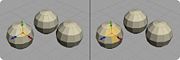Grow Selection
From Nevercenter 3D Modeling Wiki
Default Shortcut: None
Menu Path: Selection > Grow Selection
Description
The Grow Selection command will select all unselected components which border the current selection, in effect "growing" the selection by one level. Shrink Selection provides the inverse effect.
Notes
- Grow Selection should not be confused with Expand Selection, which will select not just the immediate neighbors, but all connected components.