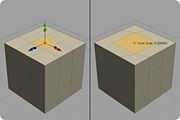Difference between revisions of "Inset Scale"
(New page: none ''Default Shortcut: I'' ''Menu Path: Modify > Inset Scale'' ==Description== The Inset Scale tool is used to scale faces such that the edges of t...) |
m (Protected "Inset Scale" [edit=sysop:move=sysop]) |
(No difference)
| |
Latest revision as of 00:58, 12 August 2008
Default Shortcut: I
Menu Path: Modify > Inset Scale
Description
The Inset Scale tool is used to scale faces such that the edges of the faces selected all move an equal distance inward/outward from their original position. If you perform an Extrude followed immediately by an Inset Scale, it will have the effect of what many other programs would call an Inset command. Basically, Inset Scale ensures that each edge of a selected face moves the same distance inward from its original position, rather than simply scaling down the entire face to a smaller size.
The inset scale amount can be controlled interactively using the tool manipulator or numerically in the options dialog. You can select additional faces to perform this operation on while the tool is still active. Pressing Enter or right-clicking will complete the inset scale and exit the tool.
Options
Default Amount
- Determines how much to offset the inset scale when the command is called. When used with the tool already active, it is equivalent to dragging the manipulator handle for this command to the specified value, and allows you to enter precise values for the current operation. This amount will also be applied each time you use the command in the future. Set it to 0 if you want no default adjustment.
Sticky Functionality
Press and hold the keyboard shortcut for this command to temporarily activate its manipulator, and move your mouse (no clicking necessary) to adjust the amount. Release the shortcut key to exit the tool. This allows you to model more quickly since you do not need to manually exit the tool.
Notes
- At first glance, the Inset Scale tool might appear to be the same as the Local Scale tool. To see the difference between the two, try creating a sphere, selecting several adjacent faces, performing an extrusion (with the faces set to stay together), and then testing both Inset Scale and Local Scale on the extruded faces.