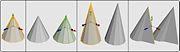Difference between revisions of "Instance"
From Nevercenter 3D Modeling Wiki
(New page: none ''Default Shortcut: Ctrl + I'' ''Menu Path: Create > Instance'' ==Description== The Instance command allows you to create an instance of each of th...) |
m (Protected "Instance" [edit=sysop:move=sysop]) |
(No difference)
| |
Latest revision as of 00:54, 12 August 2008
Default Shortcut: Ctrl + I
Menu Path: Create > Instance
Description
The Instance command allows you to create an instance of each of the currently selected objects. Each instance is a copy of the original object which is updated whenever you edit that object. Instances can only have their scale, position, and rotation edited directly. (If you want to edit the instance directly, you will need to de-instantiate it. See De-instantiate Instance.)
The instance will be created in the same position as the original and selected so you can easily move it.
You can have multiple instances of the same object, allowing you to update many objects at once by only editing one.
Notes
- Instances will be deleted when the original object is deleted.
- Instances cannot be used with many functions and operations.
- Instance only works in object selection mode. (See Selection Mode.)
- Instances cannot be taken into vertex, edge, or face selection mode, and are only editable in object selection mode. (See Selection Mode.)