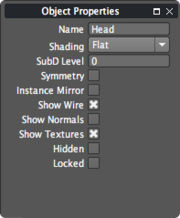Object Properties
From Nevercenter 3D Modeling Wiki
Default Shortcut: None
Menu Path: Editors/Options > Object Properties
Description
The Object Properties dialog provides information and settings concerning any currently-selected objects, texture proxies, or lights. This is a quick way to access object-specific properties such as shading mode, symmetry, and subdivision level.
Notes
- The Object Properties dialog will be empty if nothing is selected or if multiple elements are selected.