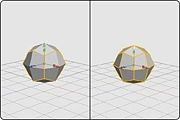Difference between revisions of "Refine Control Mesh"
From Nevercenter 3D Modeling Wiki
(New page: none ''Default Shortcut: Shift + C'' ''Menu Path: Subdivision > Refine Control Mesh'' ==Description== The Refine Control Mesh command will ca...) |
m (Protected "Refine Control Mesh" [edit=sysop:move=sysop]) |
(No difference)
| |
Latest revision as of 01:01, 12 August 2008
Default Shortcut: Shift + C
Menu Path: Subdivision > Refine Control Mesh
Description
The Refine Control Mesh command will cause a subdivided object's refined mesh to become its new control mesh. The old control mesh is deleted, and the underlying refined mesh simply becomes an editable non-subdivided object.
Notes
- See the Subdivide topic for more information on subdivided shapes.
- Refine Control Mesh will be applied to all active objects, no matter the selection mode.
- Silo cannot export subdivision to external file formats. If you are exporting your object to another application, and you want to export the smooth, subdivided shape, you will need to use this command. Be sure to save a version in the native Silo format before refining the control mesh so that you can get your original control mesh back by re-loading.