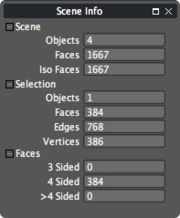Difference between revisions of "Scene Info"
From Nevercenter 3D Modeling Wiki
m (Protected "Scene Info" [edit=sysop:move=sysop]) |
|
(No difference)
| |
Latest revision as of 01:12, 12 August 2008
Default Shortcut: None
Menu Path: Editors/Options > Scene Info
Description
The Scene Info window provides information about the scene geometry and about the current selection. The window can be left open and refreshed when changes are made in the scene.
Options
Scene Objects
- Displays the total number of objects in the scene.
Scene Faces
- This displays the total number of base-mesh-level faces in the scene (i.e. not counting faces on subdivision levels).
Scene Iso Faces
- This displays the total number of faces in the scene including those on subdivision levels higher than the base level.
Selection Objects
- Displays the number of objects in the current selection.
Selection Faces
- Displays the total number of faces in the selection.
Selection Edges
- Displays the number of edges in the current selection.
Selection Vertices
- Displays the number of vertices in the current selection.
Faces 3 Sided
- Displays the number of 3-sided faces in the current selection
Faces 4 Sided
- Displays the number of 4-sided faces in the current selection
Face >4 Sided
- Displays the number of faces with more than 4 sides in the current selection.
Notes
- If faces are more than 3-sided, they are still drawn as a combination of 3-sided polygons by the renderer. (i.e. a 4-sided face is drawn as two 3-sided polygons.) Thus the current display may be rendering far more 3-sided polygons than faces.