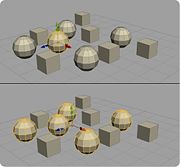Select Affected Groups
From Nevercenter 3D Modeling Wiki
Default Shortcut: Ctrl + Shift + G
Menu Path: Selection > Select Affected Groups
Description
The Select Affected Groups command will select all members of any groups which the current selection is a member of. Any parts of the selection which are not a member of any group will be deselected.
Notes
- Select Affected Groups allows you to easily work with groups as a whole.
- You can view, edit, and work with groups via the Scene Editor.