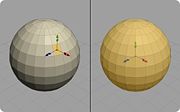Difference between revisions of "Select All"
From Nevercenter 3D Modeling Wiki
(New page: none ''Default Shortcut: Ctrl + A'' ''Menu Path: Selection > Select All'' ==Description== The Select All command will select all objects, faces, edges...) |
m (Protected "Select All" [edit=sysop:move=sysop]) |
(No difference)
| |
Latest revision as of 01:03, 12 August 2008
Default Shortcut: Ctrl + A
Menu Path: Selection > Select All
Description
The Select All command will select all objects, faces, edges, or vertices which are currently selectable, based on the current selection mode.
Notes
- To change whether or not the faces, edges, or vertices of an object are selectable, either select or deselect that object in object selection mode (see Selection Mode) before changing to the appropriate component selection mode.