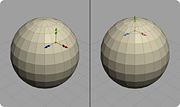Select Loop
Default Shortcut: Alt + E, or double-click Left Mouse Button
Menu Path: Selection > Select Loop
Description
The Select Loop command allows you to select rows of edges or faces on an object. Each edge selected designates the orientation of an edge loop. In face mode, at least two adjacent faces need to be selected to determine which way the face loop runs. Edges/faces will then be selected which are contiguous with the currently selected edges/faces and along the same orientation, until either an already-selected edge/face is encountered or an intersection of more or less than four edges is encountered, in which case the program cannot determine how to continue the loop.
Silo also supports partial loop selection. If you select two edges or faces along the same loop, only the portion of the loop between them will be selected. Click again to select the entire loop.
Notes
- Select Loop will not work if edges or faces from more than one object are selected.
- Face loops and edge loops are a powerful concept in organic modeling.
- See also Select Ring.