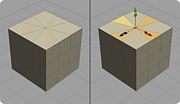Difference between revisions of "Select Special Geometry"
(New page: none ''Default Shortcut: None'' ''Menu Path: Selection > Select Special Geometry'' ==Description== The Select Special Geometry command al...) |
m (Protected "Select Special Geometry" [edit=sysop:move=sysop]) |
(No difference)
| |
Latest revision as of 01:04, 12 August 2008
Default Shortcut: None
Menu Path: Selection > Select Special Geometry
Description
The Select Special Geometry command allows you to select different types of geometry with special characteristics which you can specify in the options. Often, you will use this command to identify potentially problematic geometry. If you are in object selection mode and no objects are selected, these commands will apply to all geometry in the scene. Otherwise it will only apply to that geometry which has been selected in object selection mode, regardless of which selection mode you are currently in.
Options
The Options consist of a drop-down menu of component types and value comparisons, and then a field to enter a value to compare against. Some common examples are listed below.
Select Non-4-Sided Faces
- Selecting Faces with sides != 4 will select all faces which are not commonly known as quads or quadrilaterals (four-sided).
Select Non-3-Sided Faces
- Selecting Faces with sides != 3 will select all faces which are not triangles.
Select Over-4-Sided Faces
- Selecting Faces with sides > 4 will select all faces which have 5 or more sides and are neither quads nor triangles.
Select Over-2-Faced Edges
- Selecting Edges with faces > 2 will select all edges which have more than two faces attached. This is known as non-manifold geometry and can cause subdivision errors within Silo, disallow boolean and shell operations, and cause other difficulties.