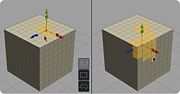Difference between revisions of "Selection Style"
From Nevercenter 3D Modeling Wiki
(New page: ''Default Shortcut: None'' ''Menu Path: Selection > Selection Style'' ==Description== Selection styles in Silo change the behavior when you click and drag using one of the selection comm...) |
m (Protected "Selection Style" [edit=sysop:move=sysop]) |
(No difference)
| |
Latest revision as of 01:03, 12 August 2008
Default Shortcut: None
Menu Path: Selection > Selection Style
Description
Selection styles in Silo change the behavior when you click and drag using one of the selection commands (e.g. Select New).
Paint
- With this style, each component's selection will be affected as you drag your cursor over it, allowing you to effectively paint selection or de-selection.
Area
- Clicking and dragging will produce a bounding box, and all editable components within that box will be affected.
Lasso
- Lasso works like Area, except that instead of a box, clicking and dragging will allow you to draw a freehand selection area.
Options
Only Select Fully Enclosed (Area Selection Only)
- This option for Area Style Selection lets you determine whether you need to fully enclose a component in the area selection or only need to partially enclose it in order for it to be considered in the selection.