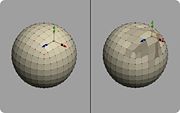Difference between revisions of "Soft Selection"
(New page: none ''Default Shortcut: Alt + Shift + S'' ''Menu Path: Selection > Soft Selection'' ==Description== Soft Selection gives your surface modificatio...) |
m (Protected "Soft Selection" [edit=sysop:move=sysop]) |
(No difference)
| |
Latest revision as of 01:03, 12 August 2008
Default Shortcut: Alt + Shift + S
Menu Path: Selection > Soft Selection
Description
Soft Selection gives your surface modifications a soft, clay-like feel. When Soft Selection is enabled, the effects of move, scale, and rotate manipulator edits will be the same as usual on selected elements (vertices, edges, or faces), but will also be distributed to adjacent vertices based on a gradual falloff. This causes edits to have a smoothed or softened effect on the model.
You can tell how much the transformations will affect individual vertices by the coloring of vertices when soft selection is enabled. (These colors can be changed in the Color Settings dialog).
The radius and falloff of the soft selection, or amount which the effect decreases with distance away from the manipulator, can be edited in the Soft Selection Options window. You may also consider assigning soft selection adjustments to the mouse scroll wheel with the Soft Selection Falloff/Radius Up/Down commands found in the command list.
Options
Type
- There are two types of soft selection -- Surface, and Spherical. Spherical is based purely on distance from the manipulator. Surface is based on distance across the surface from the nearest selected point. An object with folds, for example, may have points which are very close with Spherical falloff, but much farther away with Surface falloff.
Radius
- The maximum distance from the selection at which vertices should still be affected.
Falloff
- The rate at which the strength of the soft selection decreases as it gets farther away from the selection.
Notes
- Changes made using the Numerical Editor will also be affected by soft selection.