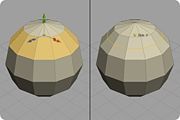Split Loop
Default Shortcut: Shift + X
Menu Path: Modify > Split Loop
Description
The Split Loop command will split any loop or strip of faces or ring of edges that you have selected down the middle, along the path of the selection. When this command is called, the faces will be split and the tool manipulator will initialize. Dragging any handle of this manipulator will adjust the position of the splitting edges. If single faces are selected, Silo will guess the orientation of how you want the face to be split.
Sticky Functionality
Hold the keyboard shortcut to split a loop and temporarily adjust the new edge. Release the shortcut to exit the tool.
Context Sensitivity
In Edge mode (see Selection Mode), If only contiguous edges are selected (such as an edge loop), Split Loop will Bevel those edges. Otherwise, it will create a new edge along the midpoints of the selected edges.
Notes
- Also see the entry for Select Loop.