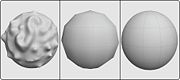Clear Higher Subdivision
From Nevercenter 3D Modeling Wiki
Default Shortcut: None
Menu Path: Subdivision > Clear Higher Subdivision
Description
When using displacement painting (see Paint Displacement), data is stored for each subdivision level at which you have painted. If you wish to remove higher levels of subdivision from your object, either to save memory or to remove displacement painting on that level, unsubdivide to the next lower level and use the Clear Higher Subdivision command to remove all higher subdivision information from your model.
Notes
- If you find your models are loading at a high subdivision level, they may have displacement data without you realizing it. Clearing higher subdivision will allow you to load them at a lower resolution.