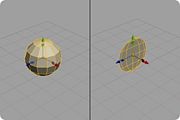Flatten
From Nevercenter 3D Modeling Wiki
Default Shortcut: Alt + Shift + F
Menu Path: Modify > Flatten
Description
The Flatten command will take whatever your selection is and scale it by a factor of zero in the direction specified in the flatten options dialog.
Options
Axis
- The axis along which the selection will be flattened. You can choose the local (manipulator) x, y, or z axis, the world-coordinate x, y, or z axis, or the selection's normal vector. For example, if you have a face that is non-planar and you want to make it planar, you can select it with the manipulator set to orient itself to the face normal (see Auto Orient Manipulator), and then call Flatten with the options set to flatten along the local y axis.
Notes
- Flatten will work on instances.