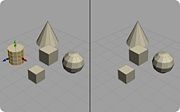Difference between revisions of "Hide Selection"
From Nevercenter 3D Modeling Wiki
(New page: none ''Default Shortcut: None'' ''Menu Path: Display > Hide Selection'' ==Description== The Hide Selection command will hide the current selection...) |
m (Protected "Hide Selection" [edit=sysop:move=sysop]) |
(No difference)
| |
Latest revision as of 01:10, 12 August 2008
Default Shortcut: None
Menu Path: Display > Hide Selection
Description
The Hide Selection command will hide the current selection. Hidden elements will remain hidden when you save a file and open it again.
Notes
- You can use the Show All command to restore hidden elements.
- The Scene Editor has tools for adjusting visibility of objects and face groups.