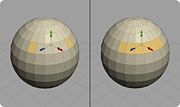Select Path
From Nevercenter 3D Modeling Wiki
Default Shortcut: None
Menu Path: Selection > Select Path
Description
The Select Path command will take two selected components and select the shortest path of components between them. The command only looks at the last two selected components, so you can add a path selection without disturbing anything that might already be selected. You can also then immediately select one more component and perform the operation to continue the path to that component, and repeat the process as much as you like.
Notes
- The shortest path between two elements on a loop is frequently (though not always) a partial loop.