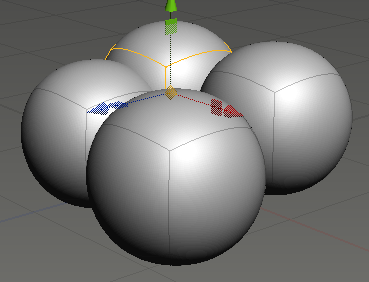Difference between revisions of "Zen"
From Nevercenter 3D Modeling Wiki
| Line 1: | Line 1: | ||
'''This is for feature by feature feedback. Jam and Feed, perhaps you want to remove the explanation for features which will never, or rarely be addressed.''' | '''This is for feature by feature feedback. Jam and Feed, perhaps you want to remove the explanation for features which will never, or rarely be addressed.''' | ||
| − | ==as of Beta 2.1 8-7-08== | + | ==Silo requests as of Beta 2.1 8-7-08== |
Revision as of 20:47, 9 August 2008
This is for feature by feature feedback. Jam and Feed, perhaps you want to remove the explanation for features which will never, or rarely be addressed.
Silo requests as of Beta 2.1 8-7-08
The Create Menu
Surface Tool
- Blue Edge Uniform-scale. While the Surface Tool is active, and you are dragging a new blue edge, there needs to be a key to unifrom scale said edge. For example dragging the middle mouse button. This will allow for better control of the topology has it is being created.
Surface Snapping
- Surface snapping could use an offset, along the normal in order to make edits visible above the Surface. Another option to address this would be to have a visibility mode where the selected geometry is always visbile above any other geometry. Ghosting does work for this, but it dampens the readability of the surface.
The Modify Menu
Paint Displacement
- Inflate Brush. Please for the love of all that's silo and holy, a real inflate brush, so that I can get in there and sculpt crotches... and the odd finger.
- Object Properties disappears. While Paint Displacement is active and sub-dividing geometry, the Object Properties options should not disappear.
The Selection Menu
Select Visible/Select Thru
- Request: A sticky key to invert the selection bindings. For example, if you have Select Visible New set to left mouse button, the invert sticky key would change that mapping to Select Thru New for the left mouse button. The sticky key should also work like a toggle if pressed quickly. This would help free up 4-5 mouse key combination that are needed to get the same functionality. The option to show the state of your binding in a custom button would further solidify this feature. The state would change if the binding is set to Thru or if it is set to Visible as toggled by the sticky key.
Convert Selection To
- Convert Selection doesn't keep pre highlighting. If you have a face selected and you convert to edges, you can't continue to select more edges. The pre-highlighting no longer is active.
Selection Style
- New Selection Style mode: Paint/Area This would be a mode to combine Area and Paint selection. So that when you click off the mesh it would be Area style selection. If you click on the mesh it would be paint style selection.
The Display Menu
- Feed mentioned that many toggles would make it in post 2.1 beta, also scene editor buttons would make it into hotkeys.
- Toggles could be handled in various ways to take into account the fact that various objects can have different displays.
- Not toggle if nothing is selected.
- A small window pop up under the cursor asking you to choose what state you want.
- Everything get initialized to the same state, then next key hit begins toggling.
Object Display Mode
- Display selected object above others This helps in so many ways. It would help for surface snapping, it would help for isolating selection to get at faces that are hard to get at. This would need to work like a toggle perhaps. So that you could select your object, hit the toggle to bring it above other objects... do what you have to do... and then put the display mode back to normal. So for example in this picture if the display mode was on. The selected sphere would always be visible above the others... no matter how you rotate the camera.
- Show Wireframe needs to be a toggle.
- Show Textures needs to be a toggle.
- Show Normals needs to be a toggle.
Unselect To Wireframe
- Toggle please.
Unselect To Ghost Shading
- Toggle please.
Hide Unselected
- Toggle Hide Unselected. Instead of having to go into the scene editor and fish for the object and button... it would be nice if Hide Unselected were a toggle between it and show all.
Show All
- Option for show all to really show all. Be nice to have an option for show all to show all regardless of what selection mode you are in. It could be put in General Settings maybe? Another way to deal with this is to have the display mode that forces the current selection to be visible above all other selections.
Request: Show UV Seams: confirmed for next
- Toggle UV Seam Visibility. UV seams need a hotkey to toggle their visibility when in views other then the UV 2D views.
Big Feature Requests
Texture Painting, including bump map/normal map painting
Advanced realtime rendering effects, realtime normal maps
Posing tools : joints?
BlendShape/ Morphing tools
- Layered Point Positions. Ability to store point positions to weightable layers. With features to extract point positions to layer... and mask out areas... with tools to flip points.