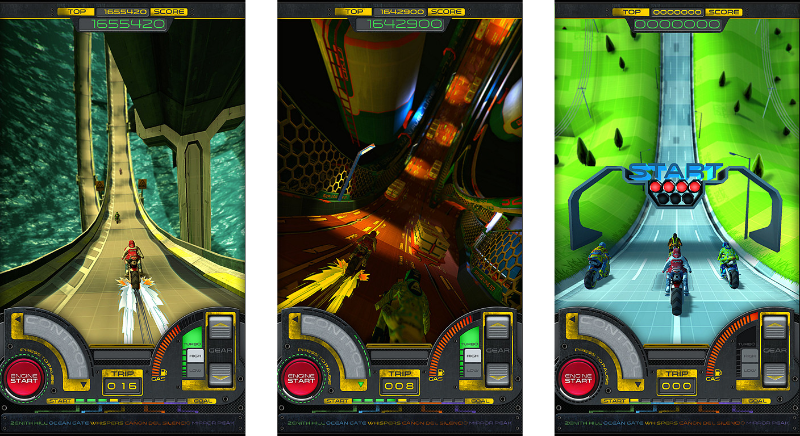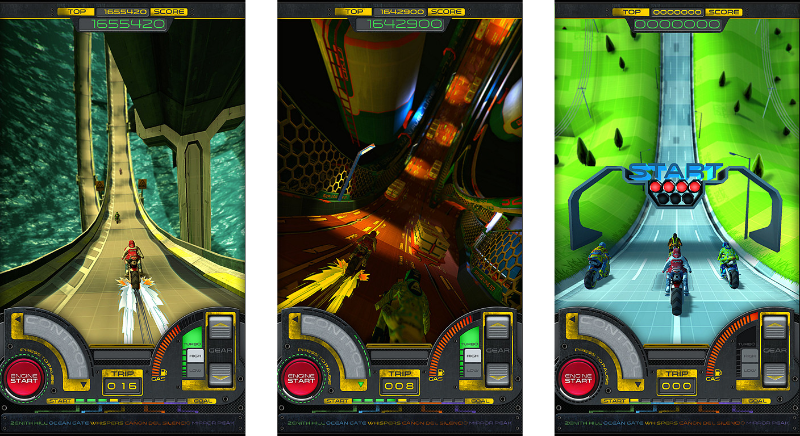Silo is a lightweight and lightning-fast 3D polygonal modeler and UV mapper, offering a deep, industry-grade toolset and easy-to-master workflow at an insanely affordable price. Its lightweight, focused, and portable nature have made it THE go-to pure modeler for over a decade, either used standalone or as the perfect modeling upgrade for all-in-one tools like Maya or Blender. It's ideal for creating base meshes for Mudbox or ZBrush (including GoZ support), and works seamlessly with Unity and Unreal game engines for creating all kinds of 3D game assets. Read about all the latest updates on our developer blog here).
Milo is a new kind of real-time renderer and VR viewer, powered by the industry-leading Unreal Engine for hyper-realistic lighting, materials, and shadows for your 3D models. Currently in Early Access and rapidly developing, it's the ideal tool for product shots, game asset visualization, ArchViz/architectural walkthroughs, portfolio renders, VR previews, turntables for social media, and instantly showing all your models off in the best light possible. Included free with Silo.
Powered by Epic Games Unreal Engine
Milo is something new: a real-time renderer built atop the industry-leading capabilities of Epic's Unreal Engine, which is used in AAA video games like Fortnite, ArchViz, film production, and more. Milo was selected by Epic for one of their prestigious Mega Grants as an investment in Milo's development. Milo takes advantage of the many features Unreal affords, such as PBR materials, VR support, real-time raytracing, and much more. Watch this space as Milo continues to actively grow.


An Unbeatable Team
Silo and Milo are both standalone tools, but they work best together. Here are some highlights of what you'll get when you purchase a license, which includes both programs. Hover over the thumbnails (or tap on mobile) to play video clips. You can also read a more complete feature list here or read about the latest updates on our developer blog here.
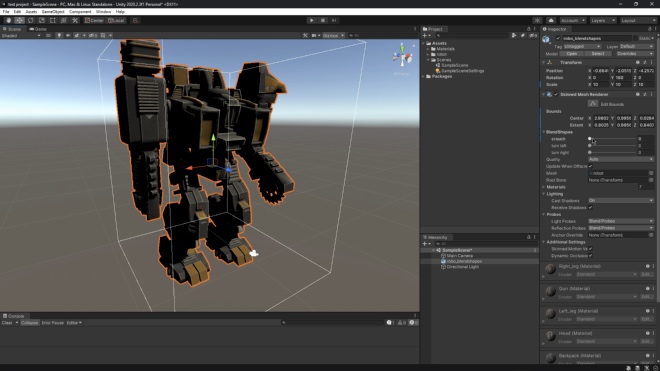
Game Dev with Unreal/Unity
Robust support for game engines like Unreal and Unity via .fbx, including blend shapes.
NEW
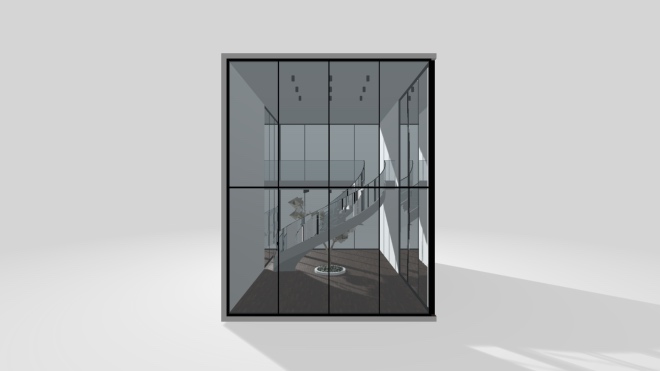
ArchViz
Milo is the easiest way to make beautiful architectural renders and interactive walkthroughs.
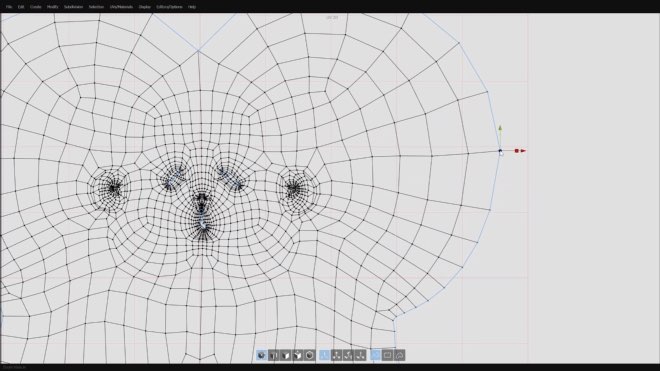
Intuitive UV Workflow
Silo makes UVs a breeze with features like live LSCM unwrapping.
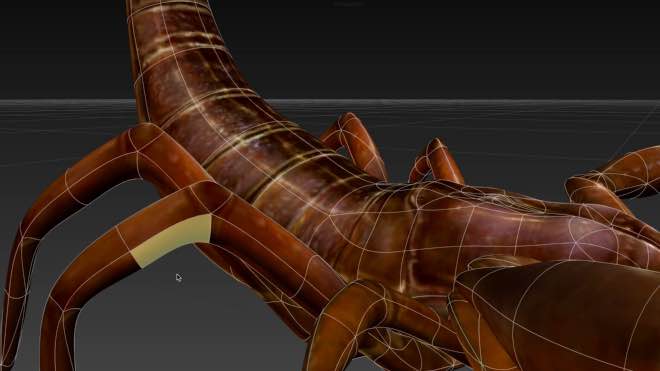
Off-Model Selection Highlighting
Make tricky selections incredibly fast and accurately with Silo's off-model selection highlighting.
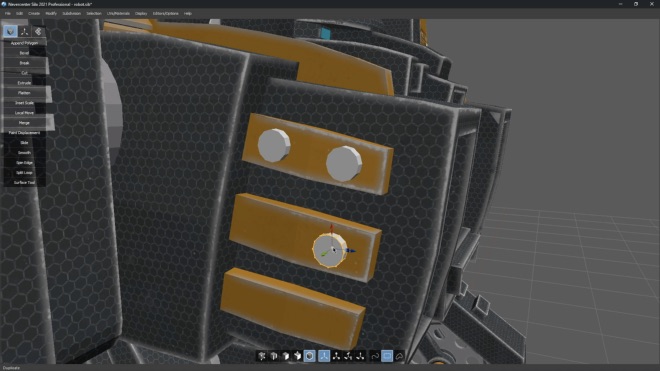
Complete Poly/SubD Toolset
Silo has streamlined versions of all the industry-standard modeling tools you need.
NEW

Instant Turntable Renders
Create animated gifs with one-click turntable render export.
NEW
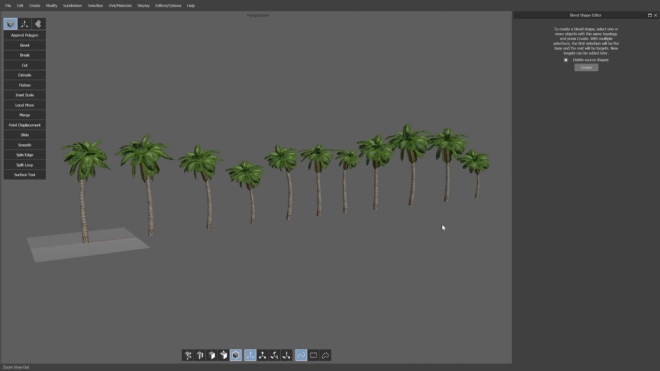
Model With Blend Shapes
Blend shapes are great for auto-generating random variations of a model.
NEW
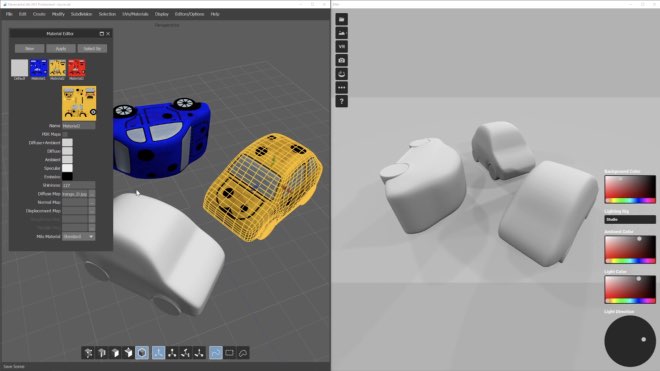
Silo-Milo Link
Edit your file in Silo and hit save, and it will auto-reload in Milo with your changes.
NEW
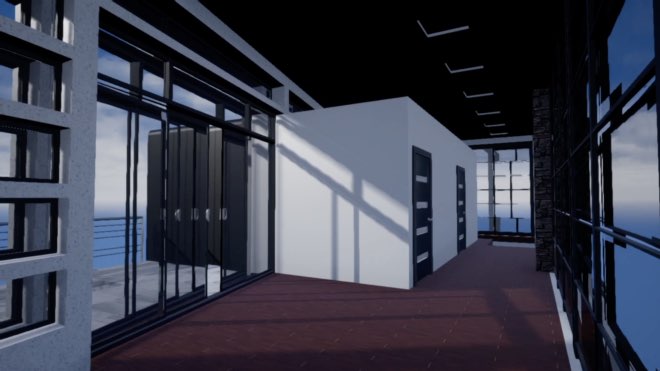
VR Support
Plug in your headset and hit Milo's VR button. Use VR or game controllers for movement.
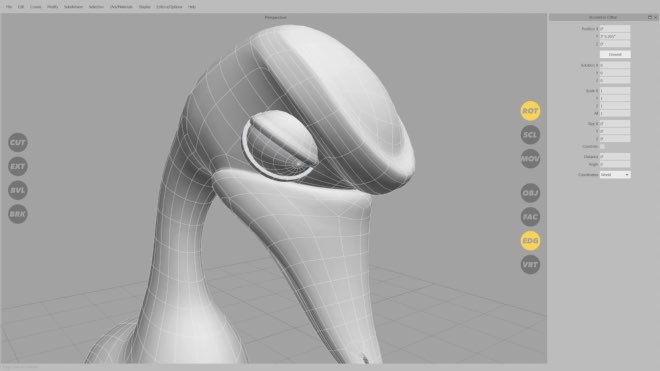
Fully Customizable
Customize colors, hotkeys, interface buttons, and even every mouse function, matching any workflow.
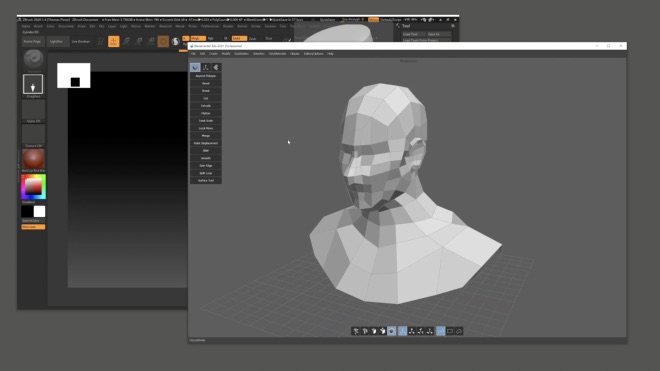
The Perfect ZBrush Companion
With GoZ support, Silo is ideal for modeling base meshes for ZBrush.

Transportation/Product Design
Iterate incredibly quickly modeling in Silo and using Milo for renders.

Game Making Bundle: Save 60% on Pixelmash
Pixelmash is our innovative dynamic-resolution pixel art editor that makes creating retro-styled 2D game art way easier. Combine it with Silo and Milo, and you'll have everything you need to make an amazing game of any type in Unreal or Unity.
Always Growing Through Regular Updates,
No Subscriptions
No Subscriptions
Silo and Milo are on a schedule of frequent, rolling updates to get features out to users faster. Rather than releasing major updates every few years with fewer in-between, we now release updates on a continual basis as each new feature is ready. Every Silo license purchased on our site not only includes a license for Milo, but also a full year of free upgrades, regardless of the version number or size of each upgrade.
Update period extensions can be purchased to add additional years of updates to the license. This isn't a subscription - you're always able to use any versions released before the end of your update period (including extensions to it), and you can jump back in with an update period extension at any time in the future to grab the latest features.
Update period extensions can be purchased to add additional years of updates to the license. This isn't a subscription - you're always able to use any versions released before the end of your update period (including extensions to it), and you can jump back in with an update period extension at any time in the future to grab the latest features.
Check Out Some Recent Updates:
Sign Up for the Newsletter
Never miss a beat: sign up to stay up-to-date on all of the latest developments with Silo and Milo! We only send when there's something really worth knowing.
|
Marketing permission: I give my consent to Nevercenter to be in touch with me via email using the information I have provided in this form for the purpose of news, updates and marketing. What to expect: If you wish to withdraw your consent and stop hearing from us, simply click the unsubscribe link (at the bottom of every email we send) or contact us at info@nevercenter.com. We value and respect your personal data and privacy. To view our privacy policy, please visit nevercenter.com/privacy. By submitting this form, you agree that we may process your information in accordance with these terms. |
Learn How To Model With Silo
Here are some great video series to teach you both basic and advanced modeling concepts using Silo. And they're free! Also be sure to check out the online Silo manual, the Silo channel on our Discord, and our YouTube channel!
Beginner series by Glen Southern meant to teach the Silo fundamentals. Series page includes text explanations and links to Wiki content. Eleven part series.
Learn the basics of modeling in Silo, including creating, viewing, selecting, and modifying 3D objects. Then watch short videos demonstrating some of Silo's key tools and features. Ten part series.
Matt Connors models an Austin-Healey Sprite in Silo. Series page includes text explanations, links to Wiki content, and additional model files. Four part series.
Mirko Haenssgen explains how to create a medieval sword in Silo. Series page includes text explanations and links to Wiki content. Two part series.
Glen Southern models an alien using a point-by-point technique. Includes text explanations, links to Wiki content, and additional model files and reference images. Nine part series.
Box modeling series in which Glen Southern models a minotaur. Includes text explanations, links to Wiki content, and additional model files and reference images. Ten part series.
Made In Silo - Moto RKD Dash
"Silo is the only modeling software I've used since 2005 when I got version 1.4. It is used in the game for far more than just the 3D models; it helped me model, complete, publish and sell a mobile game... how cool is that?"
Check out Moto RKD Dash, a timeless arcade racing action game, entirely modeled in Silo and brought to life with Unity. Read about the creation process here on the CGTalk Silo Forums. ★★★★★ from us!

Watch & Learn
Check out our YouTube Channel for tutorials and more. There are also excellent free 3D modeling tutorials available on our site.
|

Support
Have some questions? Visit the Support pages. You can also consult the Online Silo Manual and ask on the #silo-help-community chat on the Nevercenter Discord.
|

More Resources
The 3D Modeling Wiki is a great learning resource; you can also take a look at Silo's Release Notes to find out what's new.
|
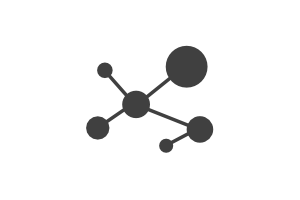
Stay Connected
Join the Silo community on the Discord channel and sign up for the Updates Newsletter to keep up-to-date on the latest developments.
|
© Nevercenter 2003-2024 | Support & FAQ