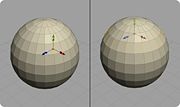Select Ring
From Nevercenter 3D Modeling Wiki
Default Shortcut: Alt + R
Menu Path: Selection > Select Ring
Description
The Select Ring command allows you to select parallel edges that form a ring around (or partially around) an object, or a face loop if in face selection mode (see Select Loop ). Each edge selected designates the orientation of an edge ring. Edges which are on the opposite side of a four-sided face from the selected edge will be in turn selected, and edges on the opposite sides of four-sided faces from those edges will be selected recursively, continuing until either an already-selected edge is encountered or a face with more or less than four sides is encountered, in which case the program cannot determine how to continue the edge ring.
Notes
- Many people use the Cut command in conjunction with Select Ring to add detail to a model. This can also be accomplished using Select Loop followed by Split Loop.
- Face loops, edge loops, and edge rings are a powerful concept in organic modeling.