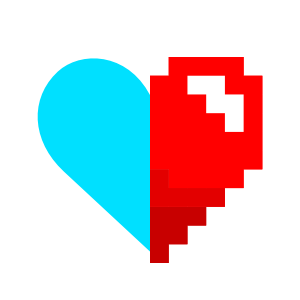Announcing Silo 2024.2
Silo 2024.2 is out and ready for you to download! Mac users in particular will find a big new improvement: Silo now runs natively on newer Arm-based Macs (M1, M2, M3 processors, etc), boosting speed and performance across the board! We've also got some other great additions for everyone, with enhanced numerical entry, bug fixes, and more.
WATCH THE VIDEO: youtu.be/1Udb6IJKBew
DOWNLOAD SILO 2024.2: nevercenter.com/silo/download
BUY/UPGRADE: nevercenter.com/silo
Native Apple Silicon Support
We've updated Silo to compile and run natively on Apple's speedy new processors, making Silo run better than ever even on Apple's entry-level Macbook Airs. Builds also include native support for older Intel-based Macs, so you can run Silo at its maximum potential on any Mac.
Numerical Entry Improvements and More
Numerical input fields, used throughout Silo and key to many 3D modeling tasks, see many handy workflow improvements in this release. You can now use the up and down keyboard keys to increment/decrement values (in addition to the existing scroll method), and holding Control/Command or Shift now modifies the increment/decrement amount, with better support for different units. For example, pressing up on your keyboard in a field using English units will increment the value by one inch, while holding Shift when doing so will increment it by one foot (or 1/8 of an inch when holding Control/Command). Metric units work in multiples of 10. There's also a handy right-click menu in numerical fields to reset them to a default value or other preset multiples.
Full Changelog:
- Native support for Arm-based Mac processors, bringing performance improvements across the board
- Increment/decrement values in all numerical entry fields with up/down arrow keys (in addition to existing scroll support)
- Holding Shift increases increment/decrement amount in numerical fields (when using arrow keys or scrolling), while Control/Command decreases amount
- Increment/decrement amounts in numerical fields adjust appropriately depending on current units (e.g. when using English units a field may increment by 1 inch, whereas in metric it will increment by 1 centimeter)
- Added right-click menu to numerical input fields to quickly reset the value to default or multiply by specified amounts
- Added Merged Vertex Location option to Merge Options window
- Removed outdated and non-working 3DS file support
- Various other bug fixes
This update is FREE for all users who purchased Silo & Milo from nevercenter.com within the last year; simply download the new version from the Silo & Milo webpage. If you need to purchase an upgrade to your license, want to check if you need to, or generally check on the details of your license, you can do so at nevercenter.com/upgrade.
Enjoy! As always, we love to hear from you—send us an email at silo@nevercenter.com, or reach out via Facebook, Twitter, Instagram, or YouTube. We want to hear your thoughts so we can keep updating with your requests, and we love to see what you are creating!
Best,
Nevercenter